In the digital age, understanding your website’s performance and user behavior is crucial for online success. This is where web analytics tools like Google Analytics come into play. Google Analytics is a free web analytics service offered by Google that provides valuable insights into your website’s traffic and user engagement. It allows website owners and digital marketers to make informed decisions based on data-driven analysis.
How does Google Analytics Work?
Google Analytics operates by inserting a tracking code into your website’s HTML, which then records data about visitor interactions. When a user visits your website, the tracking code sends information to the Google Analytics server, which processes the data and presents it in a user-friendly dashboard. The data is anonymized and aggregated, ensuring user privacy and compliance with data protection regulations.

Key Metrics Provided by Google Analytics
- Sessions: A session represents a single visit to your website. It starts when a user lands on a page and ends after 30 minutes of inactivity or at midnight. Sessions help you understand how many individual visits your website receives.
- Users: Users refer to unique visitors to your website. It provides insights into the number of distinct individuals who visit your site during a specific period.
- Pageviews: Pageviews indicate the total number of pages viewed on your website, including repeated views of the same page. It shows how engaging your content is and which pages are popular.
- Bounce Rate: Bounce rate is the percentage of single-page sessions where a user leaves your website without interacting further. A high bounce rate may suggest that your content or user experience needs improvement.
- Average Session Duration: This metric measures the average time users spend on your website during a session. A longer average session duration indicates higher user engagement.
- Acquisition: This metric tracks how users arrive at your website. It includes various channels such as organic search, direct visits, referral traffic, social media, and paid advertising.
- Conversion Rate: Conversion rate measures the percentage of users who complete a desired action, such as making a purchase, filling out a form, or signing up for a newsletter. It helps evaluate the effectiveness of your website in achieving its goals.
- Exit Pages: This metric identifies the pages from which users leave your website most frequently. Analyzing exit pages can highlight issues with specific content or pages that need improvement.
- Geolocation: Google Analytics can provide data on the geographic location of your website’s visitors. This information is valuable for targeting specific regions in marketing campaigns.
- Devices Used: Understanding the devices visitors use to access your website (desktop, mobile, tablet) helps optimize your site’s design for different platforms.
Conclusion
In conclusion, Google Analytics is a powerful tool that provides valuable data and insights into your website’s performance and user behavior. By analyzing key metrics such as sessions, users, pageviews, bounce rate, and conversion rate, you can gain a deeper understanding of your audience and make data-driven decisions to improve your website’s performance and achieve your digital marketing goals. Using this valuable information, you can optimize your website, tailor your content to meet user expectations, and enhance user experience, ultimately leading to greater online success.
Remember to regularly review and interpret the data from Google Analytics to stay informed about your website’s performance, make necessary adjustments, and continue providing a seamless and engaging experience for your users.








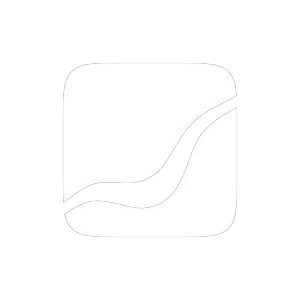
Recent Comments